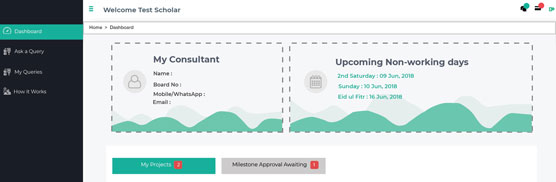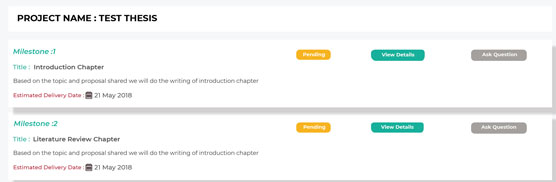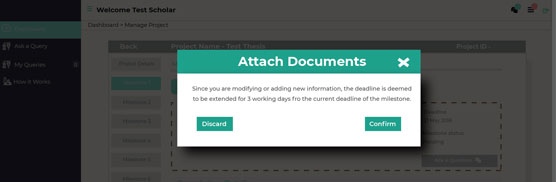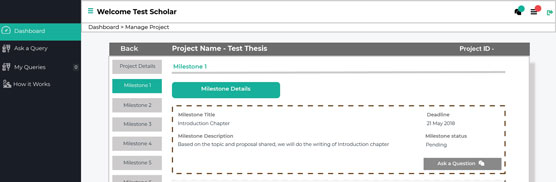The dashboard will give you information about your consultant contact details, upcoming Non-working days along with the ongoing project and milestone updates. Also, you will get options to Ask queries about your ongoing milestone where one can easily collaborate with the consultant and the team working upon your project.
PhD Research Collaboration
Rapid Collaborate is a one of a kind web software for collaboration during the research process. Guides, editors, statisticians, consultants and researchers need to collaborate during their research. Rapid Collaborate offers all the necessary tools and resources to collaborate with ease during the process. From topic consultations to journal manuscript submissions, every project can be divided into milestones and work can be tracked. No wonder, some of the reputed research consulting companies use Rapid Collaborate. Android mobile app is also available for Rapid Collaborate.